Whether you’re behind the curve or looking for something new, we’re here to help you step up your Zoom meeting game. We’ve got 31 unique Heifer International virtual backgrounds from around the world for you to use, and best of all, they’re free.
For a lot of people, life is being lived on video calls while social distancing during the COVID-19 pandemic, and the software of choice in the United States seems to be Zoom. According to CNBC, the company rose to 200 million daily users in March, up from 10 million in December.
As you may have noticed, anybody who’s anybody these days has a cool Zoom background. You’ve probably seen your pals Zooming from locales like the Millennium Falcon, the conference room from The Office or their favorite bar. Want to look like you’re taking the call from a Disney castle? No problem. Or maybe a haunted Japanese village? That’s doable. What about an empty Chili’s? Hey, why not?
But have any of your friends Zoomed in from a field of alpacas in Ecuador?

Or learned some secrets from a goat?

Or survived a giant chicken ambush?

With Heifer’s free virtual backgrounds, you can share your screen with a variety of animals or make your call from a papaya grove, a rice patty field or even Heifer International headquarters.
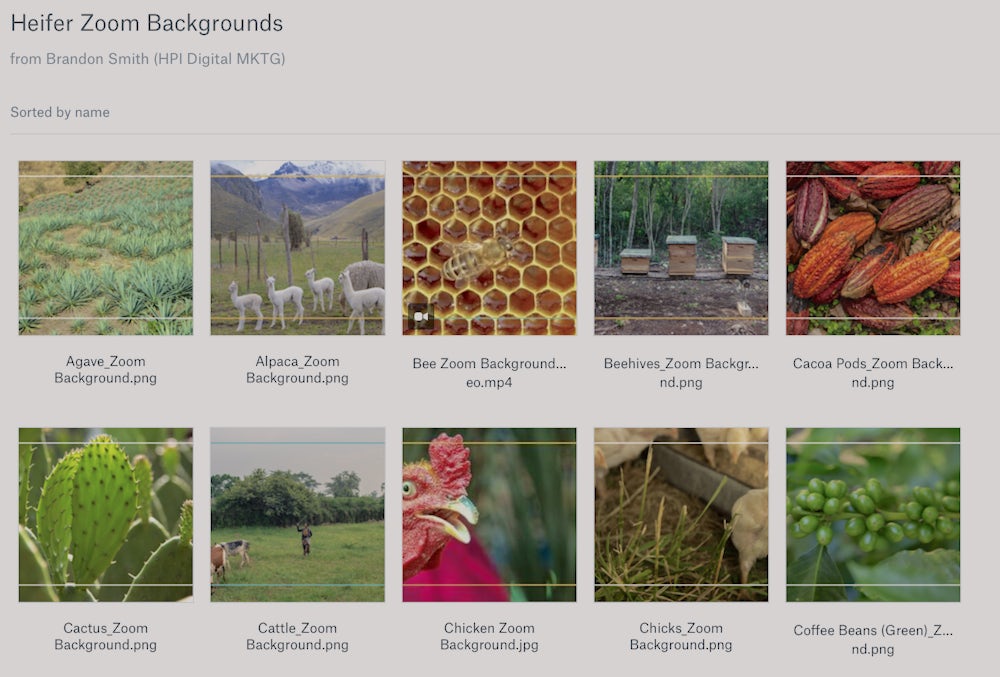
For those of you who haven’t tried it yet, here’s how to change your background image before your Zoom call:
Step 1: Select the image you want to use, and click on it. At the top-right of the page, click the “download” button and choose “direct download.” The image is now saved on your device.
Step 2: In your Zoom meeting, click the ^ arrow next to “start/stop video,” then click “choose a virtual background” and select your photo.
Zoom’s help center recommends using a green screen, although the virtual background should work as long as you have uniform lighting and a monochrome wall behind you.